Parenting in the age of the internet is both exciting and challenging. The digital world provides opportunities for learning and connection, but your child should be taught to use it with care. It is important to recognise the potential harms of social media, including its addictive nature and negative impact on mental health. Excessive use can lead to anxiety, low self-esteem and difficulties in forming real-world connections. Parentkind is here to support you with these challenges by providing practical advice, insights and resources.
Digital wellbeing
Digital wellbeing is about finding a healthy, balanced approach to technology that nurtures mental health and supports positive online habits. Every step you take forms part of your digital wellbeing journey, helping you and your family navigate the digital world with confidence and care. Your ability to use technology should enhance your life without compromising your physical, emotional or social health. If you understand how your online habits impact your life, you can make thoughtful choices to create balance.
Building healthy tech habits is beneficial for everyone in your family.
- Improved sleep and focus
- Better family connections and communication
- Reduced stress and anxiety linked to excessive screen time
- A more positive relationship with technology
Be a positive digital role model

Your child will mirror your behaviour, including your use of technology. Here’s how to lead by example:
- Practice mindful tech use: Limit your own screen use during family time.
- Respect privacy: Be cautious about sharing details of your child’s life online and ask for permission before posting photos.
- Discuss online behaviour: Explain how your actions online can influence others, reinforcing kindness and respect in digital interactions. Download our Let’s chat: Online safety conversation sheet to see what you could talk about with your child.
- Encourage digital wellbeing: Promote good habits like turning off devices an hour before bed and prioritising sleep.
Screen time
Balancing screen use is one of the most common concerns for parents. Here’s how you can set healthy boundaries:
- Know the impact: Parentkind’s National Parent Survey shows children now spend on average 3 hours and 20 minutes a day on tablets, smartphones and game consoles outside of school, with screen time affecting sleep, mood and family interactions.
- Create a family media plan: Set clear rules about when, where and how devices are used, like no devices during mealtimes or bedtime, and regular screen breaks. You can download Parentkind’s family screen time agreement and fill in the blanks to suit your lifestyle.
- Encourage quality over quantity: Choose educational or creative activities online instead of passive scrolling or gaming.
- Recognise signs of overuse: Watch for fatigue, mood changes or reduced engagement in offline activities, and adjust habits if you need to. According to the National Parent Survey, more than a third of parents say their child is missing out on sleep because of the time they spend on screens. The same research shows that a quarter of parents say screen time worsens their child’s behaviour.
- Monitor usage: Use tools like parental controls to set daily limits and track time spent on devices.
- Discuss balance: Talk to your child about the benefits of balancing screen time with offline activities, like sports or reading. Download Parentkind’s Am I being safe online decision tree to help younger children understand online safety.
- Model healthy habits: Show your child the importance of breaks and screen-free moments by practising them yourself.
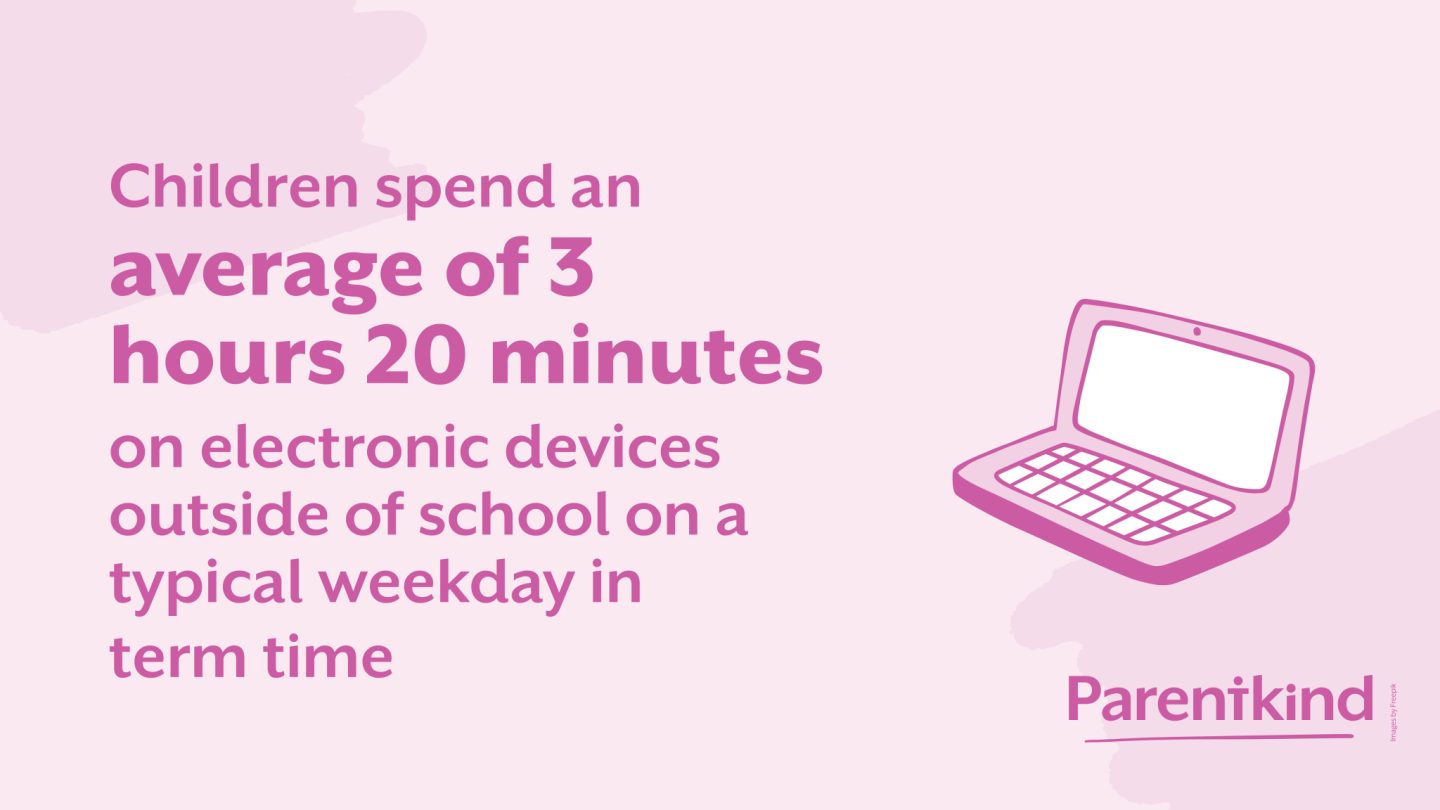
Staying safe online
The digital world offers incredible opportunities but also presents risks. Equip your family with these strategies so you can all stay safe online:
- Safety settings: Use parental controls on devices and apps to limit access to inappropriate content. Some general safety settings include the following:
- Enable parental controls: Activate parental control settings on devices, apps, and browsers to filter content and restrict access to inappropriate material.
- Set strong privacy settings: Adjust privacy settings on social media and other platforms to make sure that personal information is only visible to trusted individuals. For example, choose ‘Friends Only’ instead of ‘Public’ for posts and profiles.
- Activate safe search filters: Use tools like Google SafeSearch or similar features on other search engines to block explicit or harmful content from appearing in search results.
- Set time limits on devices: Utilise screen time or digital wellbeing features on devices to set daily usage limits for apps and overall device use.
- Enable two-factor authentication (2FA): Turn on 2FA for accounts to add an extra layer of security by requiring a second verification step, such as a code sent to a phone or email.
- Teach privacy skills: Help your child understand what personal information they should never share online (such as location, passwords). Password Monster is a great resource to test the strength of your passwords.
- Spot fake news: Use tools like Childline’s games to teach your child to identify misinformation.
- Did you know? Most apps collect data even when privacy settings are in place. Making your child aware of this is critical.
- Know the risks: Sexting, grooming, and online predators are concerns. Teach your child to report any suspicious or uncomfortable interactions.
- Stranger danger: Gaming platforms often have chat features that can expose kids to strangers. Having a conversation about the risks is helpful.
Parentkind’s 28-day Online safety quest helps you unlock daily online safety tips to help protect your child in the digital world. As you progress, you’ll earn rewards and complete challenges together, all while keeping your child safe online.
Cyberbullying

Cyberbullying can have a profound impact on your child. This is when people use digital tools like social media, messaging apps, or online games to hurt, threaten, or embarrass others. It can include spreading lies, sharing private photos or videos without permission, sending mean messages, or pretending to be someone else online. Signs of cyberbullying may include avoiding social activities, seeming upset after using devices, not wanting to talk about online experiences, and changes in mood or behaviour. Noticing these signs can help stop cyberbullying early.
Statistics show:
- 27% of children between the ages of 8 to 15 who use social media have experienced cyberbullying.
- In a UK survey, 74% of parents identified classmates as the main cyberbullies of children they knew.
- 71% of children between 5 to 15 have seen hateful content online.
- 29% of teenagers do nothing when they experience cyberbullying.
- One study found that nine in ten people experienced bullying while playing video games online.
- 66% of children between 10 to 15 say they did not report cyberbullying because they did not think it was important.
Knowing how to address cyberbullying is crucial.
- Spot the signs: Changes in mood, withdrawal or reluctance to use devices may suggest an issue.
- Respond effectively: Encourage your child to save evidence (screenshots) and report incidents to platforms or schools.
- Promote resilience: Help your child understand that cyberbullying reflects on the bully, not them, and guide them toward supportive communities.
- Kindness is key: Emphasise the importance of respectful online interactions.
- Stay informed: Download our Digital life conversation prompts to engage in ongoing discussions with your child about their digital experiences. These prompts are designed to blend seamlessly into everyday conversations, keeping the dialogue open without making your child feel pressured.
Inappropriate online content
Your child can encounter harmful content online. Here’s how to handle it:
- Have proactive conversations: Discuss the types of content they might come across and why it’s important to avoid harmful material.
- Set filters: Use software to block explicit sites and monitor age-appropriate browsing.
- Teach them to report: Show them how to flag inappropriate content on platforms or tell a trusted adult.
- Discuss openly: Have age-appropriate conversations about online dangers, including pornography and violent content.
Social media
Social media is a big part of many children’s lives and should be navigated with care. Social media is designed to be addictive, using algorithms and features that keep users constantly engaged. From endless scrolling to instant notifications, these platforms are engineered to capture attention and encourage habitual use. Just like other forms of addiction, excessive social media consumption can interfere with daily life, relationships, and mental well-being, making it crucial to set boundaries and develop healthy digital habits.
- Understand the platforms: Learn about the apps your child uses, its privacy settings and the potential risks (TikTok, Instagram, Snapchat).
- Set boundaries: Limit screen time, especially at night, and encourage participation in offline activities.
- Safe sharing: Remind your child not to share their location or personal details in posts or profiles.
- Encourage mindful use: Discuss how comparing themselves to images online can be bad for their mental health.
Did you know?
Key findings in a 2024 Parentkind poll on smartphone use amongst older teenagers (aged 16 to 18) show that social media leaves one in five feeling ‘that life is not worth living’, with one in five (18%) also being sent suicide or self-harm content at least ‘once or twice a month’. Almost three quarters (74%) of older teenagers feel that social media is harmful to children and young people, with 23% disagreeing.

Talk about it
Being able to talk openly with your child is important for addressing online challenges.
Keep the conversation going: Discuss online safety regularly, not just once. Our digital life conversation prompts is a great tool to keep on hand!
Use teachable moments: When news stories about online risks emerge, use them as discussion starters.
Stay curious: Ask them about their favourite apps and games without judgment.
Avoid scare tactics: Instead of focusing on fear, emphasise how to make smart choices online.
Problem-solve together: Be approachable and assure your child they can come to you with concerns without fear of judgment. Tell them you’ll approach the issue as a team if something goes wrong, reinforcing trust and support.
Sometimes talking is difficult, so why not read a book about online safety?
Simran’s Safe Searching is a new book for primary-aged children that introduces online safety in a fun, age-appropriate way. The story is supported by interactive activity pages and QR-linked resources designed to spark positive conversations at home and in school. The main character, Simran, was chosen as a diverse and relatable figure so that children from all backgrounds can see themselves in her journey.
Order your copy on AmazonResearch
Understanding the latest trends and research is key to staying informed about the digital world. You can access Parentkind’s research on screen time by reading the National Parent Survey. We’re working with experts, educators, and policymakers to create safer online spaces and provide tools for families.
You can get involved by sharing your experiences and concerns to help shape future solutions.
Help me and my child stay safe online!
Here, you’ll find some resources to help you and your child safely navigate the digital world.
Digital wellbeing tips
Download our tip sheet and keep the conversation going. You can help your child make the most of the digital world while staying safe.
Am I being safe online?
Help your child navigate the digital world with confidence using this simple and engaging decision tree. Designed to teach kids key online safety habits, it guides them through everyday scenarios like sharing information, handling messages, and staying kind online. Encourage your child to use this tool as a quick reminder to make safe and smart choices every time they go online.
Download our 28-Day Online Safety Quest and discover simple, fun tips to help protect your child in the digital world. With daily challenges and rewards, you’ll work together to build safe online habits and create lasting conversations about internet safety.
Tools to keep children safe online
-
Open and ongoing conversations are key to helping your child safely and responsibly navigate the online space.
-
-
Welcome to the online safety quest! Each day, you’ll unlock a new tip to help protect your child in the digital world. As you progress, you’ll earn rewards and complete challenges together, all while keeping your child safe online.

Online safety support directory
If you need further guidance or support, these organisations help you navigate challenging conversations about online safety.
-
A unique coalition of organisations and individuals, working together to achieve their vision to stop bullying and create safer environments where children and young people can live, grow, play and learn.
-
Fun and empowering tips, insight, stories and advice to help 9 to 12-year olds get the most out of their time online.
-
Here’s where parents and professionals – such as teachers and youth workers – can find out more about online gambling. You can also get advice and support over the phone or via live chat. BigDeal is part of GamCare, operator of the National Gambling Helpline and the UK’s leading provider of information, advice and support for anyone affected by gambling harms.
-
The CEOP Education team is a part of the National Crime Agency. They run an education programme which provides training, resources and information for children and young people aged 4 to 18, their families and the professionals who work with them.
-
Childnet helps make the internet a great and safe place for children and young people.
-
Childline helps anyone under 19 in the UK with any issue they’re going through. You can talk about anything. Whether it’s something big or small, their trained counsellors will support you.
-
Here, you can find information, safety settings for your child’s devices and apps, and guidance to tackle online issues they may face.
-
Kidscape is an award-winning bullying prevention charity. Established in 1985, they support children and their families across England and Wales to challenge bullying and to have happy, healthy relationships.
-
The NSPCC has teamed up with the LEGO Group to help promote their fun, free Build & Talk activities. The six ‘adventures’ help parents and caregivers talk with their children about key online safety topics through the joy of LEGO play.
-
Natterhub leads the way in online safety education and has expanded its solutions to cover digital citizenship in schools and at home. With an award-winning school platform as a great foundation, Natterhub Home was developed for parents to help ensure their child acquires the necessary skills and knowledge to be safe online. Promoting early intervention as well as personalised, interactive lessons and activities to help children to work towards digital independence. Natterhub’s badge system teaches children essential online safety skills while empowering parents to track progress.
-
The NSPCC strives to ensure it’s safe for every child to go online. They support parents with online safety advice and are there for children – to protect them and help them recover from abuse. Here you will also find tips on digital wellbeing.
-
Strives to work towards a safer digital world of opportunities for all. Here you will find tips for managing screentime, being a positive digital role model and helping your child be a confident online explorer.
-
Smartphone Free Childhood is a grassroots movement bringing parents together to stand up for healthier, happier childhoods.
-
The UK Safer Internet Centre (UKSIC), established in 2011, is a leading global partnership helping to make the internet a great and safe place for everyone. They provide support and services to children and young people, adults facing online harm, and professionals working with children.
-
Vodafone has an NSPCC phone safety toolkit, a valuable resource when teaching your child online safety.
-
Young Minds offers tailored information, advice and support to parents and carers who are concerned about their child or young person’s mental health. You can speak to them over the phone or chat with them online. You can use the Helpline service if you are the parent or main carer of a child or young person aged 25 or under. Their service is available across the UK and is free and confidential.
Additional Resources
- Read more on digital wellbeing on the NSPCC website.
- Learn how to become a positive digital role model on the Parentzone website.
- Find out more information about screen time on the Parentzone website
- You can read more about staying safe online on the childline website.
- Discover more on cyberbullying on the Kidscape website.
- For more on what to do if your child sees something inappropriate online visit the CEOP website.
- Learn more about the different social media sites on the UK Safer Internet Centre website; you can also access this guide to social media for parents on the Internet Matters website.
- Discover how to talk to your child about keeping safe online on the Barnardo’s website.
- You can read more about parent views and experiences in Parentkind’s National Parent Survey.

